iOS Installation Guide
In order to run IT Staff App UnI (iOS), please trust the Hospital Authority Enterprise Developer on your iOS device by the following instructions.
Untrusted Enterprise Developer
If you have encountered this exception while you are trying to run IT Staff App UnI, please go to the Settings and trust Hospital Authority by the steps below.
General Setting
Go to Setting page and then select General
Device Management
Select Device Management
Enterprise App
Select Hospital Authority
Trust Hospital Authority
Select Trust "Hospital Authority"
Confirm trust Hospital Authority
Select Trust
Android Installation Guide
In order to install IT Staff App UnI (Android version), please ensure your android device can install application from unknown sources by the following instructions.
Go to Setting screen
Go to the Setting screen and then select security related setting. (Screen is different in different Android Device, for example, Samsung is "Lock screen and security").
Enable installing from unknown sources
Enable "Unknown sources" in the security section
Confirm enable installing from unknown sources
Select OK. You can disabled "Unknown sources" setting after installation has completed.
That's Where We Are
Location
Hospital Authority Building, 147B Argyle Street, Kowloon, Hong Kong
Download Site
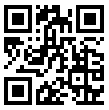
© Hospital Authority 2020 All right reserved. Developed by HAITEA